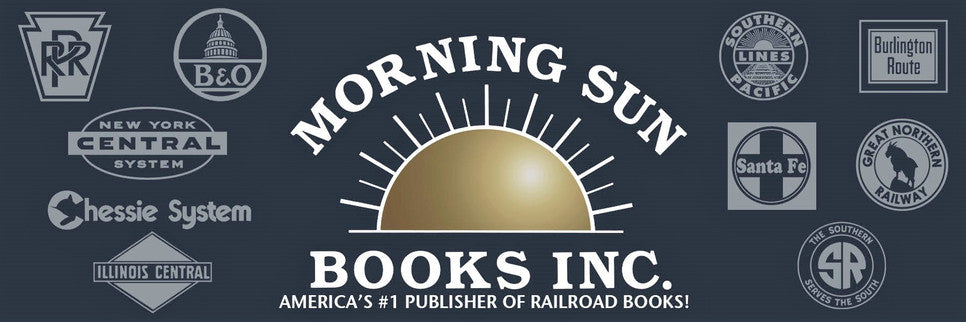eBook FAQ
Q: What are Morning Sun Books (MSB) eBooks?
A: A line of MSB digital titles available for:
- Apple® iPad® and Mac® via the Apple iBooks Store ("Apple Version")
- PCs running Microsoft® Windows® via our "PDF Version" purchased directly from morningsunbooks.com
- Tablets and Phones running Android® or iOS® via our "PDF Version" purchased directly from morningsunbooks.com
Q: What types of titles does the MSB eBook line feature?
A: MSB eBooks are a great way for both longtime and new fans to enjoy their favorite railroad photography on their iPad, Mac, iPhone, Android devices, or PC. MSB eBooks features several lines of titles, including (but not limited to):
- eBook Exclusives: Color and black & white photography eBooks not currently available in print form.
- Digital Reprints: Digital copies of classic out-of-print hardcover MSB titles adapted to fit on many tablets, phones, and computers.
- Photo Focus: A digital line with 400 - 650 images and minimal text spotlighting overlooked details of railroading's past.
- Expanded Editions: Some MSB titles appear as both eBooks and softcover books. While essentially otherwise identical, an Expanded eBook version typically contains additional photos.
Q: What do they cost?
A: All MSB eBooks are $19.99, except Bundles (discounted collections of multiple titles), which are priced lower than the combined price of the included eBooks.
Q: How do I purchase them?
A: That depends. Do you want to view the eBook on an iPad/Mac or PC/Android?
For your Apple iPad/Mac:
- If you're purchasing a Digital Reprint, please follow the directions below for a device using our PDF version (there is no iBooks version of our Digital Reprints, but you can still view them on Apple devices, by following our PDF version instructions). For the iBooks version of anything besides our Digital Reprints, please do the following: Click the designated link on our website description corresponding with your desired eBook. Or, go directly to the iBooks Store™ and search for the desired title. If you don’t have iBooks® installed, visit the App Store on your Apple ® iPad ®, and search and download it. If you are using a Mac, click here to download it.
For your PC/Mac/Android/iOS device using our PDF version:
- Add any MSB eBook(s) to your cart on MorningSunBooks.com
- Add whatever else you'd like to your cart, including Hardcover or Softcover titles.
- Proceed to Checkout and Payment.
- After Checkout, you will be given the option to access your downloads via a link (this link will also be emailed to you).
- Follow that link where you will see a button to Download Now. Clicking this link will download the PDF version of the eBook to your computer or device's downloads folder (the location of that folder may be different depending on your settings) and the file may also appear in the bottom left of your browser window on your computer, or in your notifications bar if using a tablet or phone.
- When the book is finished downloading, it is then viewable.
Q: How are they best viewed?
A: This is a three-part answer:
- The iPad version is best viewed in landscape format in the iBooks Store Library. Please ensure that your device’s brightness is set to your preferred level for the best possible viewing experience. To fine-tune your iPad’s brightness levels, go to Settings, then Wallpapers & Brightness, and adjust the sliding scale.
- The Mac version is the same as the iPad’s and will be viewed on your monitor in the iBooks Store Library. For instructions on how to adjust your Mac’s brightness settings, visit here.
- The PDF version may vary based on the quality of your PC or device's display. For instructions on how to adjust your PC’s brightness settings, visit here.
Q: The app I installed keeps crashing or otherwise not working when I try to download a Digital Reprint
A: Some devices (particularly older ones) will have issues with getting a large PDF directly from the Internet. It may be necessary to load the file onto your computer first (via the same link) and then copying the file from your computer to your device (the exact instructions will differ depending on your device and app).
Q: I'm getting an error from Adobe Digital Editions - what should I do?
A: Our eBooks used to require Adobe Digital Editions, but we've since simplified the process. Please contact us at sales@morningsunbooks.com for assistance and we'll help you figure things out.
Q: Will Morning Sun Books still publish print books?
A: Absolutely! Nothing at all will change, except that we now offer eBook and Softcover titles, as well as our classic Hardcovers.
Q: Are MSB eBooks available as print books?
A: Yes, many of our Expanded Edition eBooks are currently available in abridged Softcover format!
Q: Will I always have my eBook purchase if I switch iPads or accidentally delete it?
A: This is a two-part answer:
- For Apple iBooks users: Yes, everything is stored in Apple’s iCloud®. As long as you have an Apple account, you have your Morning Sun eBook. And if you delete your account, as long as the eBook is downloaded to your iPad’s Bookshelf at that time, it should be yours forever, as long as Apple gives you access to it.
- For PC/Android users: Please make a note of where the PDF is saved on your computer, but if you have any problems whatsoever, please contact us at sales@morningsunbooks.com and we'll try to help you out.
Q: Is there going to be a set release schedule for eBooks?
A: There are no plans at this time for a set eBooks schedule.
Q: I downloaded an updated copy of my eBook and it looks different - what happened?
A: Sometimes technology and format changes have to be made to an existing eBook and the older version is replaced on our host servers.
Q: I bought a PDF version of an eBook and want to use it on my iPad, but it isn't working - what can I do?
A: Sometimes iPads can be tricky (especially if you are running low on storage space). What's possibly happening is that your iPad is currently full (movies and TV shows, in particular, take up quite a bit of space). At this link, under "Delete content manually", Apple gives some advice on how to make space. Once you've made space, your best bet may be to first download the book to your computer and then transfer the file to your iPad that way, but if you'd like to download the file directly to your iPad, you can click the link directly from your iPad and then click the "Download now" button. That will download the PDF file and your iPad should say "Open in..." click that and then select "Copy to iBooks". That will copy the eBook to your iBooks app.
Q: If I'm experiencing difficulty downloading/viewing my eBook purchase, whom should I contact?
A: Email sales@morningsunbooks.com if you cannot resolve your issue via the FAQ. Please note we are not able to offer assistance over the phone.
Please make sure your PC's operating system and browser are all up to date. Many problems can be fixed by using up-to-date software.